How to write a Queue in Rust
In this series I show the simplest way to build some data structures in Rust.
These implementations are not guaranteed to be the most performant. I only guarantee that they work as they are intended to work theoretically. If you are looking for the most performant solution consider using libraries (crates).
What is a queue?
A queue is a very common data structure, which can be used in a variety of situations. It is needed for solving low level problems such as CPU job scheduling, but also for modeling a real-life queue - such as technical support requests that need to be processed in sequence. It is called Queue because it works exactly like a real queue: first in - first out (FIFO).
When we add something to a queue we say that we enqueue it. When we remove something from a queue we say that we dequeue it. Here's a simple model of how it works:
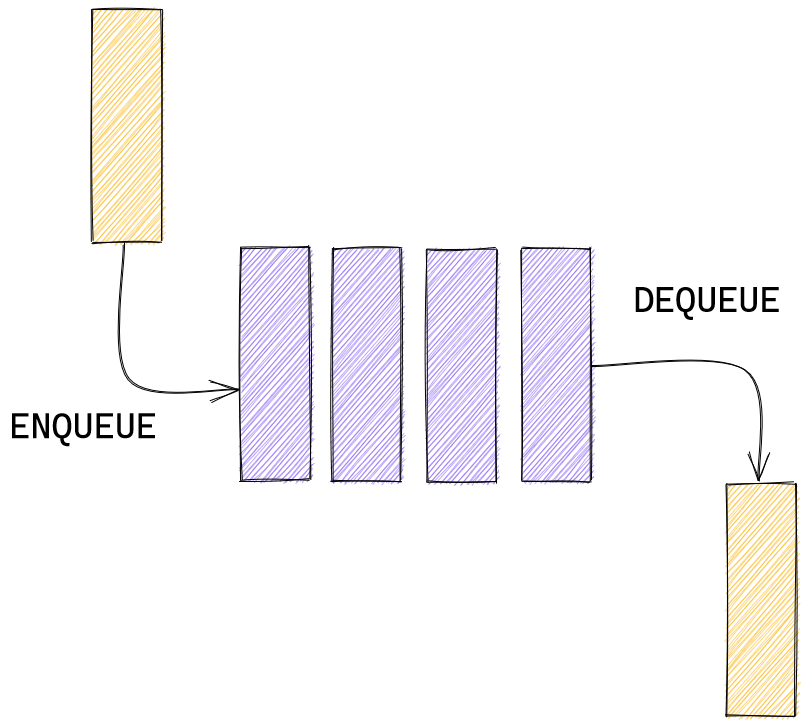
Like a stack it can be implemented using Vec.
Create
First of all, let us define a struct and call it Queue:
struct Queue<T> {
queue: Vec<T>,
}
We want our queue to be able to store different kinds of types so we make it generic by using T instead of any specific type like i32.
Now, to create a new queue we can do this:
let q = Queue { queue: Vec::new() };
But the more idiomatic way would be to define a new method for our queue, just like the one you used to create a new Vec:
impl<T> Queue<T> {
fn new() -> Self {
Queue { queue: Vec::new() }
}
}
If you are not familiar with the impl (method) syntax you can read more about it here.
Enqueue and dequeue
Both enqueue and dequeue are easy to implement. We can use methods that are available on Vec:
fn enqueue(&mut self, item: T) {
self.queue.push(item)
}
fn dequeue(&mut self) -> T {
self.queue.remove(0)
}
Dequeuing can be done with remove - a very handy method which shifts (moves) the remaining elements to the left. The first item in the array we use to implement the queue is the head of our queue.
Utility methods
There are some other methods that are associated with queues. They are length, peek and is_empty.
length
Here we just reuse the len method of Vec.
fn length(&self) -> usize {
self.queue.len()
}
is_empty
Same for is_empty.
fn is_empty(&self) -> bool {
self.queue.is_empty()
}
peek
Here, again, we can use a very convenient method first that lets us take a look at the first item, or the head of our queue.
fn peek(&self) -> Option<&T> {
self.queue.first()
}
Note that it returns a reference (&) and the reference itself is wrapped in an Option.
Now we have a functioning queue! Here's the full code:
struct Queue<T> {
queue: Vec<T>,
}
impl<T> Queue<T> {
fn new() -> Self {
Queue { queue: Vec::new() }
}
fn length(&self) -> usize {
self.queue.len()
}
fn enqueue(&mut self, item: T) {
self.queue.push(item)
}
fn dequeue(&mut self) -> T {
self.queue.remove(0)
}
fn is_empty(&self) -> bool {
self.queue.is_empty()
}
fn peek(&self) -> Option<&T> {
self.queue.first()
}
}
And this is how you would you use it in code:
let mut queue: Queue<isize> = Queue::new();
queue.enqueue(1);
let item = queue.dequeue();
assert_eq!(item, 1);
assert_eq!(queue.is_empty(), true);
You can also see the full code on my Github.